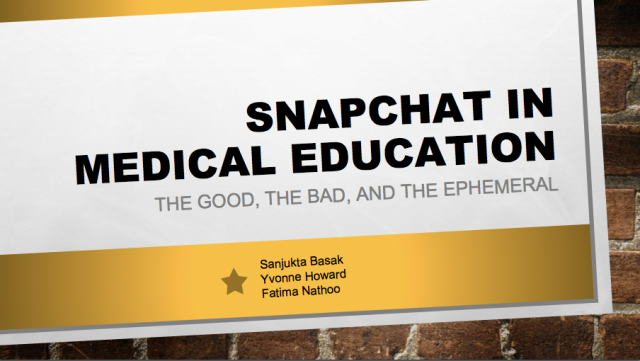
Overall Impression of Facilitating an Adobe Connect Session
Over and over again, the class was reminded to prepare for the worst and to anticipate tech issues and I think all the groups took that to heart. While there were some tech issues, I think overall they were fairly minor and did not take away from the content of any group’s presentation. Overall, I think the presentation I delivered with San and Yvonne, titled “Snapchat: The Good, The Bad and The Ephemeral” went fairly well! One of the most challenging things was to stay within the 15 minute time frame for our presentation and I think we came close to meeting that criteria but were probably over.
Planning, Research, Preparation
We had made our groups early on and the three of us agreed on a topic pretty quickly. We also planned for 3-4 meetings to work together on the project in advance. As other people in class mentioned, we used a Google Doc to keep a “living” document where we put our meeting minutes and complied our research. It worked really well. I wasn’t able to make one of our group meetings because I was sick. San and Yvonne met in person and I was at home and despite not being in the same room together, I was still able to contribute to that session by adding my contributions into the shared document in real-time. I could also see what the other group members were adding as well. This is a tool I will likely use in the future with other group projects.
We also specified tasks early on and stuck to them. This was really helpful in making our group efficient, so no group members replicated the work of others and so that when we met face-to-face we could focus on evaluating the information we had and collaborating on our presentation. Keeping the rubric for evaluation in mind was also useful in keeping us on task. For a presentation such as this one that is short, I thought all of us did well to critically evaluate our presentation on content, times, transitions, and interactivity in order to meet the evaluation criteria and deliver an engaging presentation. We also used elements learned from Teaching and Learning/INTAPT, such as making an agenda (with times) assigning roles for presenter and facilitator and incorporating interactivity. This was key in our group since we had 3 people and wanted to make our delivery as clean as possible while still keeping our audience engaged.
Lastly, we also practiced! We were able to get in 2 or 3 practice runs before our actual presentation. The first practice run was the most valuable, and we got better with each subsequent practice run. The practice runs were also valuable because they revealed other issues (tech related) that would have been a surprise if we hadn’t practiced. For example, we all realized that speaking into the mike resulted in an ‘echo’ when heard through the speakers. We were also able to work on the number and speed of our transitions to improve delivery.
The Presentation
As mentioned earlier, I thought overall our presentation went fairly well. I thought our transitions were smooth, and we used the different features of Adobe Connect to include interactivity throughout our presentation. We did run into a big of a snag with the whiteboard, which was unfortunate but were able to move that interactive activity to the chat feature. I think the chat feature in Adobe Connect is one of the most versatile. It can be used for communication of simple things while not distracting others; it can be used as an interactive feature to keep the audience and presenters engaged; it can be used to collaborate and generate interesting discussion points during the presentation; and its just so simple and easy to use!
Group Dynamics
This group was probably one of the least stressful, efficient and high quality group project that I have ever done. I think a large part of the outcome is due to the group dynamics. I had great group members, and it really made the planning, researching, preparation and delivery of the webinar fairly easy, straightforward and hassle free. Group dynamics always makes me think of Tuckman’s stages of group development: forming, storming, norming and performing. We didn’t really seem to have a ‘storming’ phase. I’m not sure whether its that we all work in pediatrics or that we are all in the same Masters Program or taking the same class, the three of us essentially seemed to be on the same wavelength from start to finish. I’m hoping that our easy-breasy group vibe was translated to our online facilitation of our Adobe Connect presentation.
References:
- Stages of Small Group Development Revisted
- Facilitator’s experience of delivering asynchronous and synchronous online interprofessional education
- Challenges facing PBL tutors: 12 tips for successful group facilitation



